Of all the audio processors in a producer’s toolkit, the compressor is one of the most important and widely used of them all. A compressor reduces the dynamic range of the audio, in that it reduces the loudest part of the signal. This is useful for many reasons; you can even-out the dynamic variation of an instrument, reduce unwanted transient peaks, or increase the overall level of a track. How to use compression is a skill all producers need to learn if they want to make professional sounding tracks.
A basic compressor’s interface (Logic Pro)
How Does a Compressor Work?
A compressor works by reducing the level of a signal, once it crosses a certain threshold. The compressor will then reduce the signal by a certain ratio, leaving any signal below the threshold unchanged. The gain reduction of the compressor is applied gradually to avoid distortion.
A compressor has five basic parameters:
- Threshold: The level the signal has to reach before the compression starts. Once the level passes the threshold, the compressor will start the attack phase.
- Ratio: The amount of compression applied. A 4:1 ratio means that for a signal 4dB over the threshold, the signal gets reduced to only 1dB over the threshold.
- Attack: The time it takes for the compressor to react, and reach maximum compression. The attack time is measured in milliseconds.
- Release: The time it takes for the compressor to stop compressing after the signal reaches below the threshold, measured in milliseconds.
- Make-Up Gain: Amplify the output of the compressor to make up for the signal reduction. Some compressors also feature automatic make-up gain.
Many compressors also feature other parameters:
- Knee: Changes the ‘curve’ of the gain reduction. A hard knee will start compression at the threshold, whereas a soft knee will soften out the compression around the threshold.
- Side-chain: A side-chain is where a different signal is fed into the compressor’s detector. For example, you can use a kick drum to side chain compress a bassline, and the bassline will be compressed only when the kick is playing.
- Detector Type: There are multiple detection modes, including peak, average, RMS, and analog emulations such as opto (optical) and FET (transistors).
A graph showing how the ratio affects the level above the threshold
A Compression Example
Lets take an example of a vocal recording where some lines are quiet, and some are loud. You want it to sit right in the mix, but you can’t find that perfect spot for the volume fader. Rather than try to automate the whole track, reducing the dynamic range of the recording with a compressor is the way forward.
To get the most out of this vocal, we want to apply enough compression to even out the track, but keep the tonality and original quality there. First, set our compressor’s ratio to 3:1, and have attack and release times of 50ms and 150ms. Then gradually decrease the threshold until we start to see the gain reduction meter show around 4dB. Listen to the track and see if the levels are any better. If it still sounds a bit too uneven, try increasing the ratio or reaching the threshold. If it is too squashed, pull back the threshold or ratio. If the compressor sounds a little uneven, you can adjust the attack and release times.
Many compressors come with visual aids to help, such as reduction curves, meters and waveform graphs, but the best way to use a compressor is with your ears. Compression isn’t something you can explain fully in a few hundred words – it’s not a difficult concept, however it does take years to truly master.



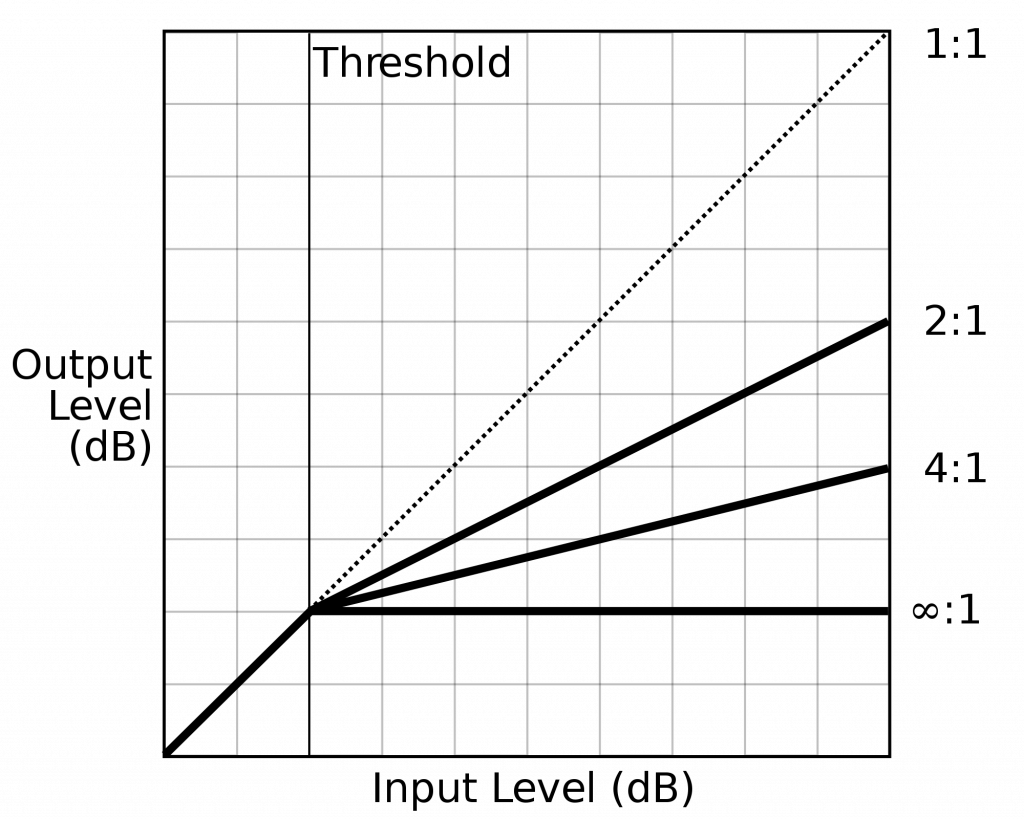
I like it nice
Hello Adam,
A Reddit friend linked me to your EQ article and now I’m reading your Compression entry.
Maybe it’s because I’m on mobile, but is there a site archive of JUST your engineering/mixing/mastering audio guides?
Maybe even one organized in a “building blocks for beginners” progression?
If not, do you have an e-book containing the guides?
Thank you for your time, talent, and knowledge.
QG
Maybe I can help – i started a beginners guide on my channel, with currently 3 videos – Project Management, Cleaning the mids/upper-mids and highs with a parametrix EQ, and the rules for using it, and a video on cleaning up the mud and boxiness in the 100-500hz are to get a nice warm low end. Next one (in the works) will be on Dynamic Processing
Forgot the link :
https://www.youtube.com/playlist?list=PLpihWn3puQpIIjbdi0o4OjGAgr-00ua1S